You’ve heard it a million times- money doesn’t grow on trees. This is especially true if you homeschool, tutor or work at a small, private school (I can relate). Even in a large district, it is still hard to come by extra dollars for technology or well…anything! So, how do you infuse new tech ideas into your curriculum when you need to bank roll the venture yourself?
I’ve got an exciting idea for you to test out! Try Boom Cards, and use the “Fast Play” option.
The whaaaat?
All Boom Cards come with a Fast Play feature, which allows students instant access to whatever Boom deck you wish them to complete. Fast Play is the quickest way to get your students playing. Just click on the “Fast Pin” button next to any item in your Library. Your students can play without an account or without signing in. (Please know, though, that their progress will not be tracked or reported. For that, you must have a subscription.)
For group activities or for use on an interactive whiteboard, you can also use a “Fast Pin”.
Here’s how:
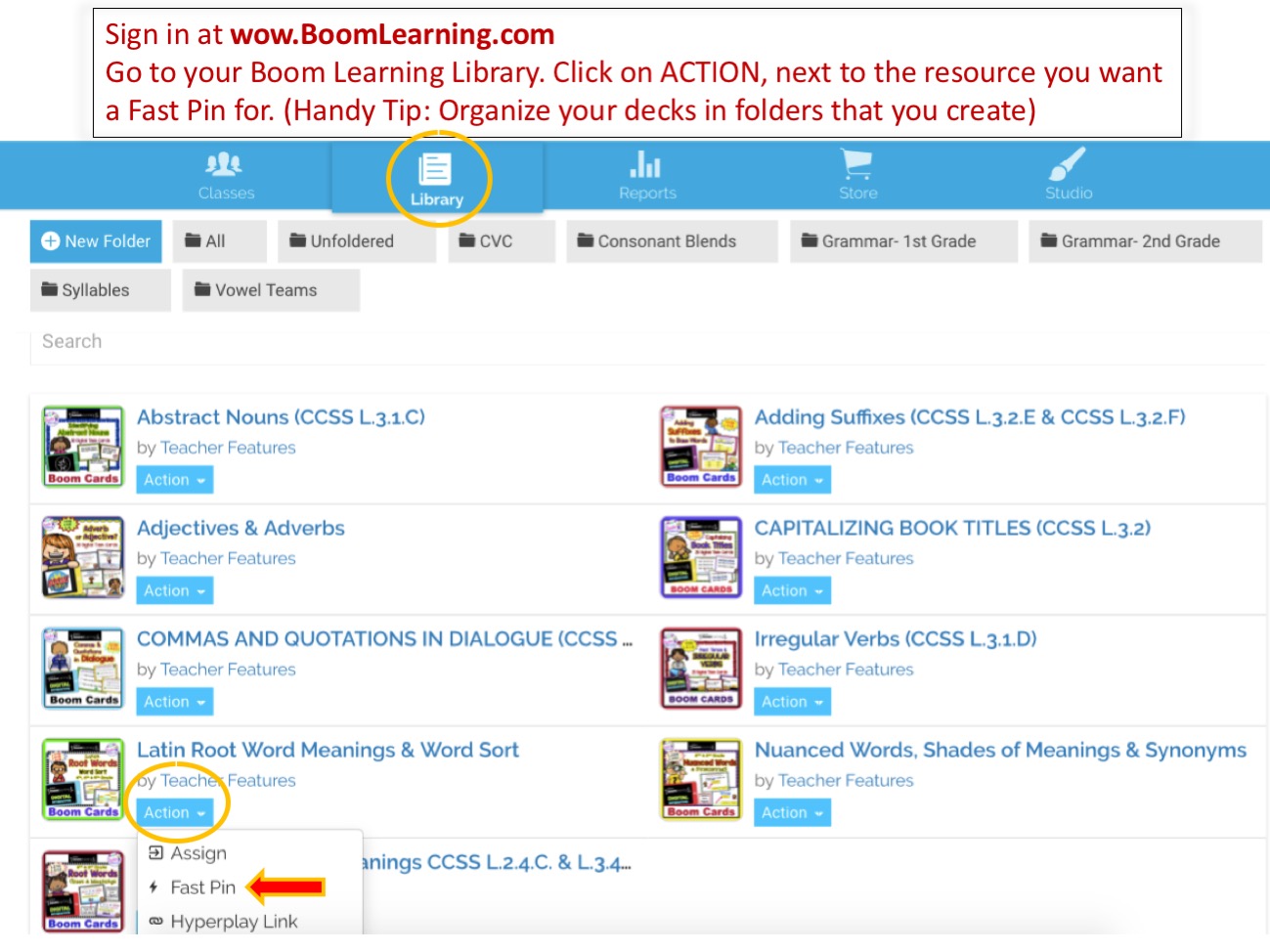
A “Fast Pin” is active for 5 days. When you need to renew the “Fast Pin”, click the link again and a new code will be generated (good for another 5 days).
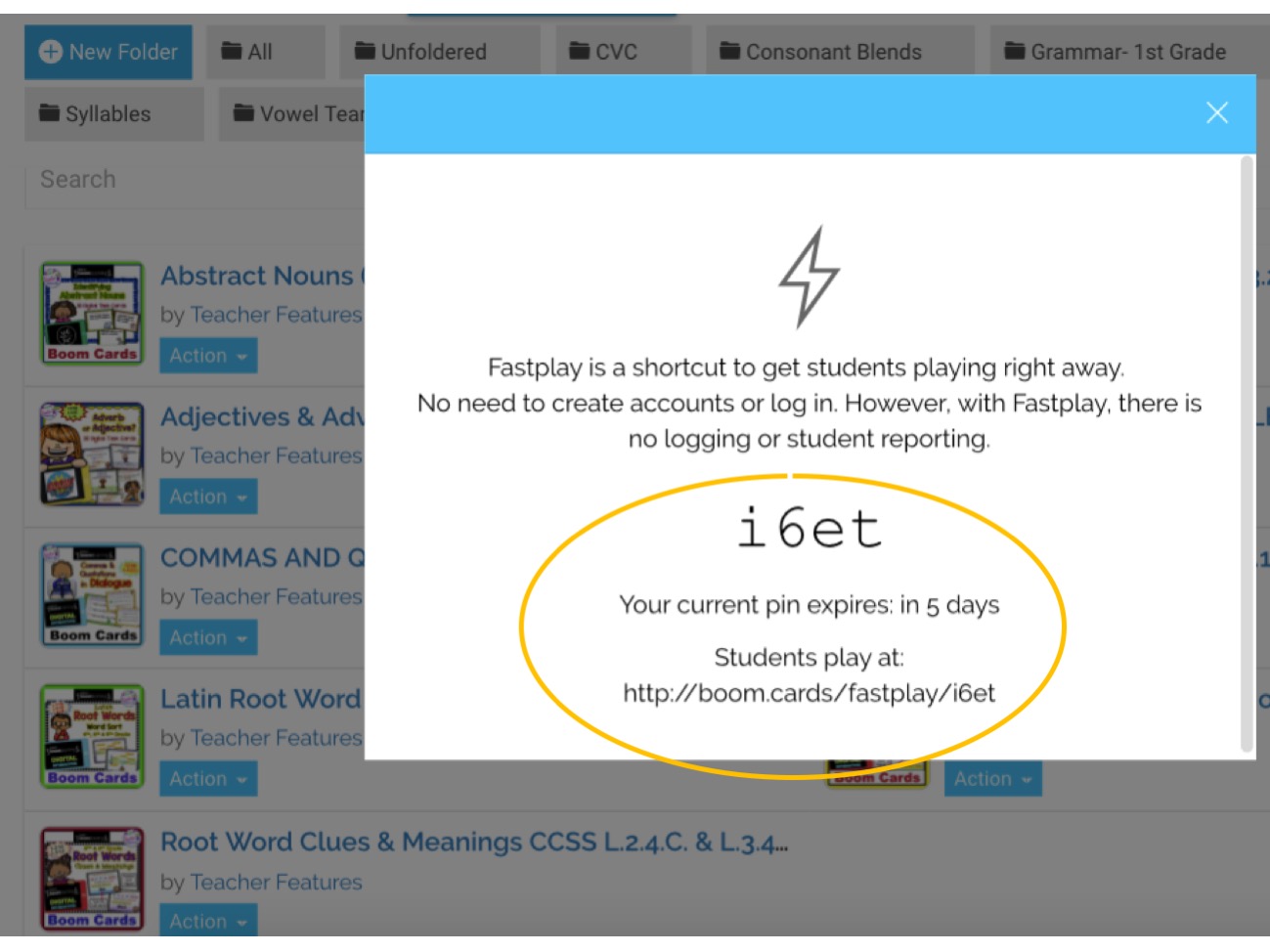
Of course, the optimal way to enjoy Boom Cards is to create a classroom and add students in “Classes”. After you have created a classroom and students, you can assign decks right there, or in the “Library”. Your Deck Library contains interactive/ self-grading Boom decks that you have Purchased or Created (and published).
You may be wondering HOW to use Boom Decks. Here are a few suggestions.
~ with a group on an interactive whiteboard.
~ beginning and end of the year assessment tools
~ allow fast finishers computer time
~ use them as part of your centers
~ assign specific decks to students, so they can master specific content.
~ as homework assignments for students. Students have a login of their own, so they can login to Boom Learning from any computer or device anywhere (as long as they have internet access).
“How do I get started?” is a frequently asked question.
If you are a homeschooling mom, tutor or work with small groups of students(5 or less), all you need to sign-up for is a free Starter account. (If you would want to track student progress with data reports from Boom Learning, you will need the Basic account.)
I hope you have found this helpful. Stay connected with Teacher Features’ teaching tips and classroom freebies be sure to follow on Facebook, Pinterest, Teachers Pay Teachers, and subscribe to my blog!




